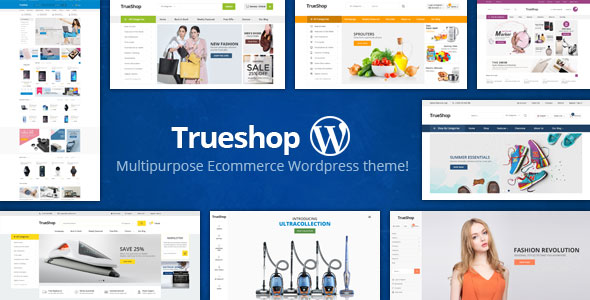WP Easy Gallery version 4.3.3 is now available for download in the WordPress plugin repository. This new plugin update includes several enhancements, in the front end gallery display, the admin section and under the hood.
Front-end WP Easy Gallery Enhancements
Front-end gallery enhancements made for WP Easy Gallery version 4.3.3 include CSS refinements for the default thumbnails styles. The fade-in and fade-out thumbnail hover effects are now a bit smoother and make better use of CSS3 transition easing.
Gallery Management Changes
The changes to the admin panel include:
- User Interface refinements have been made to the admin console to allow easier navigation between galleries and images.
- The image upload button style has been changed to match the other buttons for UI consistency.
- The length of the image property text boxes have been increased when adding and editing images in the gallery.
- Bug Fix – extra slashes were being added when image titles with quotes are being editing. This has been corrected.
Code Changes to WP Easy Gallery
WP Easy Gallery version 4.3.3 also had several code changes ‘under the hood’ were also made to make the gallery plugin more efficient. The gallery style options has been re-worked to help eliminate extra javascript files that were previously needed for loading the various gallery display options.
Try out these new enhancements for free by downloading at the WordPress Plugin Repository: WP Easy Gallery – WordPress Gallery Plugin
If you are ready to take your galleries to the next level go for WP Easy Gallery Pro